Did you know that part of iMessage in iOS, there is a option to notify the person who sent you a message that you've read it? If you don't like this idea you can easily turn the option off, or make sure that it is switched off!
All you need to do is:
- Click on the 'Settings' icon on your home screen.
- Scroll down to 'Messages'.
- Look for 'Send Read Receipts' (it's near the top) and if it's switched on - switch it off.
That's it! Now when you read a message someone has sent you, they will not be notified of when you've read it.

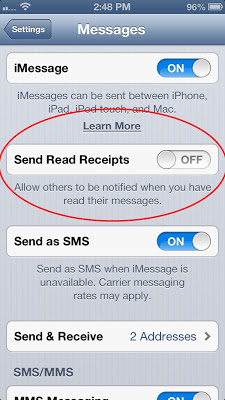
Tidak ada komentar:
Posting Komentar