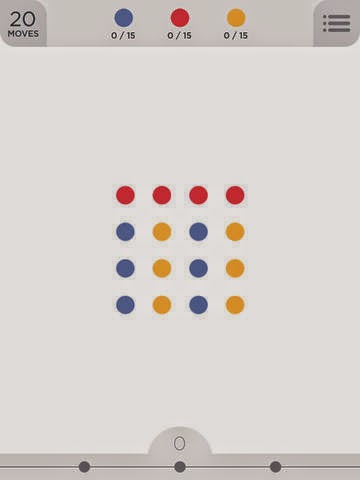You may get into a situation where you need to print a file, webpage, document, ect... but maybe you don't have a printer around, or just don't want to waste paper and ink. That's where Printing To PDF comes in handy.
How To Print (Save) To A PDF File In Google's Chrome Browser:
1. Firstly you'll need the Print dialog box open, if you don't have it open, one way it can be accessed by is 'right-clicking' ('control+click' on a mac) on the page and then selecting "Print".
2. Next, in the Destination section, click "Change..."
3. Now under Local Destinations, click "Save as PDF".
4. Then click, "Save".
How To Save As A PDF File In Apple's Safari Browser:
1. In Safari, click (from the menubar) File > Print.
2. Then from the drop-down menu, at the bottom next to the question mark, it will write "PDF". Click this button.
3. Then click "Save as PDF..."
How To Print (Save) To A PDF File In Google's Chrome Browser:
1. Firstly you'll need the Print dialog box open, if you don't have it open, one way it can be accessed by is 'right-clicking' ('control+click' on a mac) on the page and then selecting "Print".
2. Next, in the Destination section, click "Change..."
3. Now under Local Destinations, click "Save as PDF".
4. Then click, "Save".
How To Save As A PDF File In Apple's Safari Browser:
1. In Safari, click (from the menubar) File > Print.
2. Then from the drop-down menu, at the bottom next to the question mark, it will write "PDF". Click this button.
3. Then click "Save as PDF..."