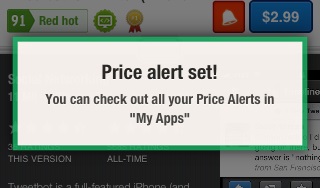According to Unitron, hearing loss just doesn't affect the elderly - it can affect anyone. And "There are more than six million people in the U.S. between the ages of 18 and 44 with hearing loss, and nearly one and a half million are school age."
 |
| uHear - Hearing Sensitivity Graph. |
- Hearing Sensitivity: A six minute test. uHear will play sounds and test your left and right ear in different frequencies. All you need to do is tap the screen every time you hear the sound.
When done you're presented with a graph showing your results, and a short worded summery and some general information.
- Speech In Noise: 1 minute. This test plays a clip of someone giving a speech and then asks you to turn up the background noise to the highest point where you can still hear and understand the speech. This test will give you your acceptable noise level score and tell you if your results where in the normal range or not.
- Questionnaire: Just some question - 12 to be exact. The questions are about hearing in everyday situations. Results tell if you might be experiencing some hearing difficulty in your daily life.
 |
| uHear - iPhone app |
Learn, features some helpful information with tips, facts, and hearing myths answered.
And Locate can help find you some hearing professionals.
Now of course this should not be taken as a serious medical examination, and if you think you need (or should) take a hearing test - seek a hearing heath care professional.
There was some app crashes, but none thankfully during the listening tests.
uHear was fun to use, and you know it's even more fun testing your family and friends and comparing your results!
Take the uHear hearing test. It's free and available for iOS (designed for iPhone and iPod Touch). Other information and a demonstration video can be found on the Unitron website.